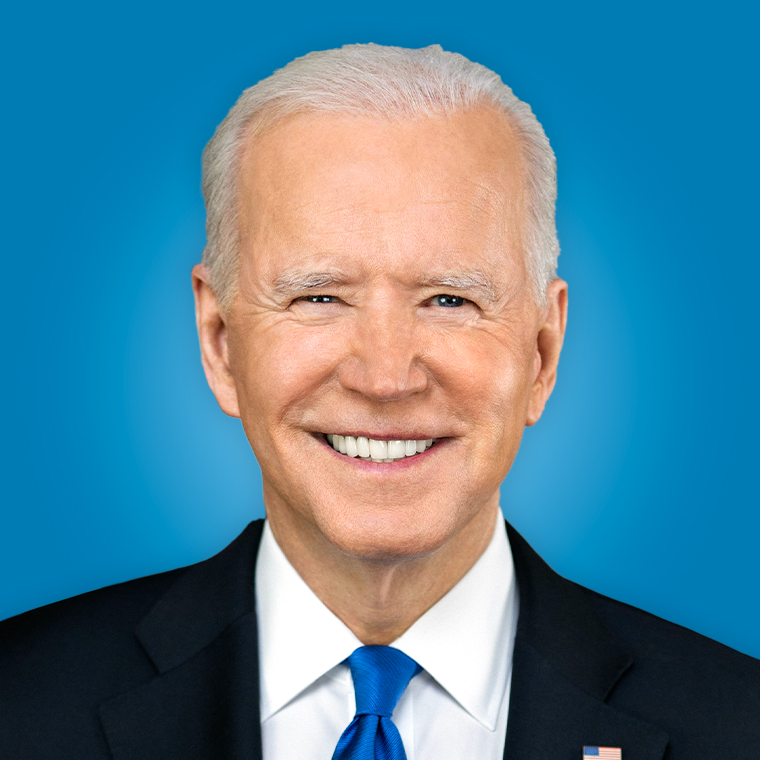Facebook: How to Deal With a Friend Request Dilemma
To accept or decline? That is the question.

— -- First comes the groan, then the dilemma.
Chances are most Facebook users have received a friend request from someone who they’d rather not give a window into their life -- but what if it’s a co-worker or a relative?
Thankfully, there’s a quick way to move the people who you still want in your life, just not on Facebook, out of friend request purgatory without giving them access to your entire profile.
Facebook lists have been around for a while and come in handy for organizing friends, letting users make more carefully curated decisions about who they want to share with. They’re also great for dealing with those tricky friend requests that you just can’t leave hanging nor can you decline.
Here’s how to get around the problem: After accepting the friend request, toggle your mouse over the friends button to see a menu. From there choose “add to list,” scroll down and check the restricted box.
Putting people on the restricted list gives them the same access to your profile as a non-friend looking at your page -- but they won’t know any differently. In case you already begrudgingly accepted your nosey neighbor’s friend request, it’s not too late to put them on the restricted list either.
The quickest way to do it: Go to their page, touch your mouse over the friends icon in the right hand corner of their cover photo and add them to the list.