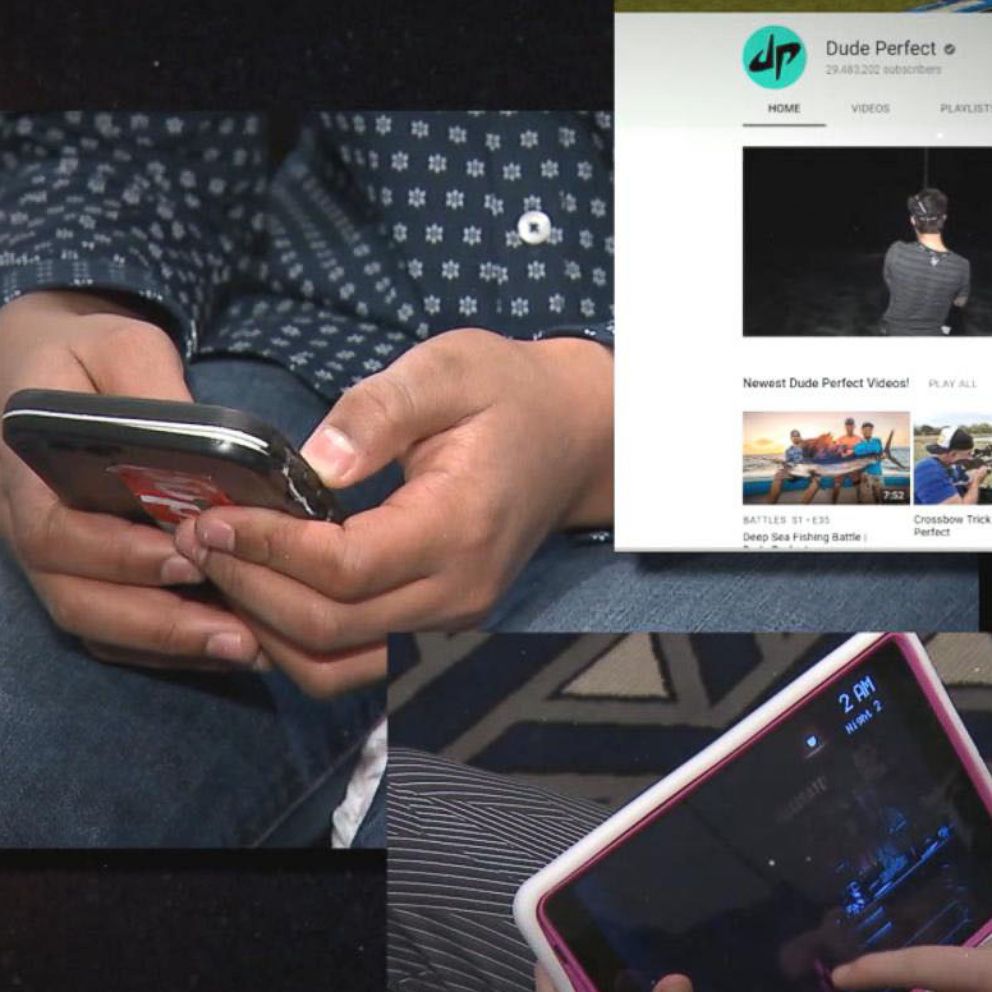Amazon activates internet-sharing service 'Sidewalk:' What to know and how to turn it off
The "Sidewalk" feature embedded inside Amazon devices has kicked in.
A little-known feature embedded inside Amazon devices like Echos and Ring security cameras that links a user's Amazon devices together also shares a slice of your internet bandwidth with your neighbors.
The feature, called Amazon Sidewalk, went live on June 8, meaning it is turned on automatically in users' devices.
Sidewalk uses Bluetooth and Wi-Fi signals to pool small amounts of internet bandwidth from multiple locations, creating a so-called mesh network that boosts the range of Amazon devices nearby.
Amazon says the feature's intent is to help users "locate pets or lost items, make setting up new devices around your home easier, and receive notifications from your security cameras or security lighting even if your internet goes down."
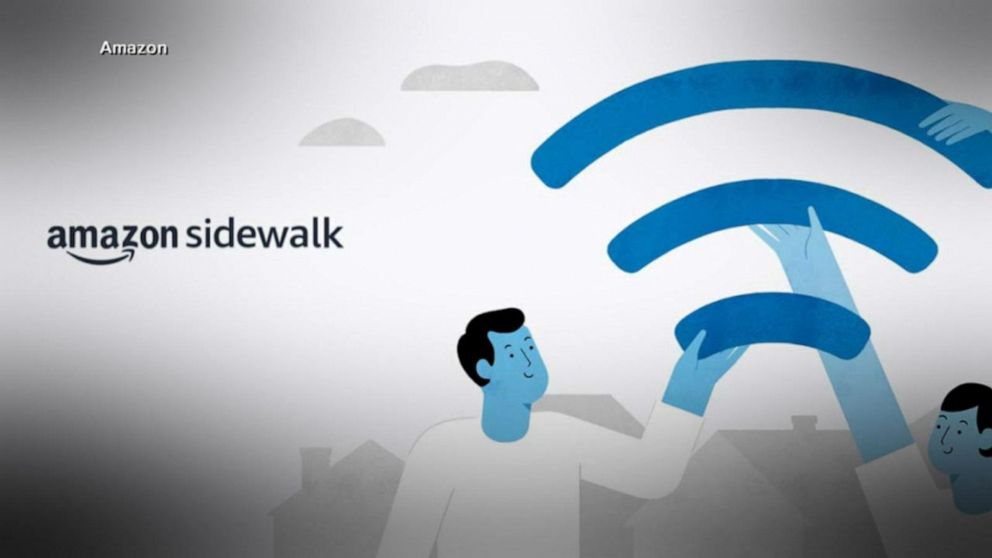
"The good part is that if you have devices that are outside the reach of your network, like cameras or outdoor lights, etc., this assures that your signal is reaching them," Connie Guglielmo, editor in chief of CNET, told "Good Morning America."
But the fact that the feature is turned on automatically in devices is also raising questions about security.

"The bigger question is what data might be collected or passed around?" said Guglielmo. "And really, for a lot of people who are concerned about privacy, how might Amazon use these networks that they're creating in the future?"
Amazon says the transmissions are tiny in size and thoroughly encrypted. The company also says that users cannot tell when someone is using their bandwidth, and likewise another user does not know when they are joining.
The company says sharing such a small amount of bandwidth should not slow down internet speed.
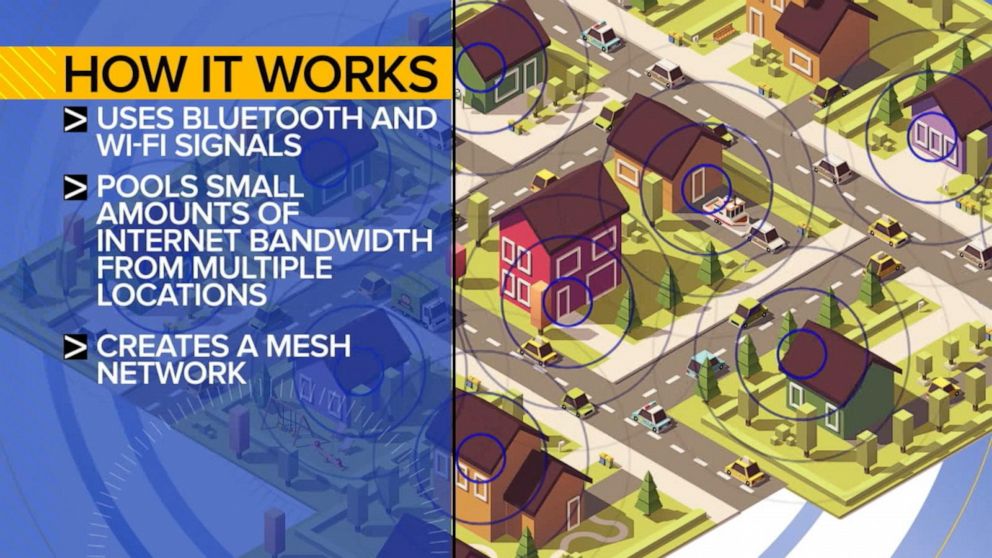
"To protect customers, Sidewalk is designed with multiple layers of privacy and security to secure data traveling on the network and to keep customers safe," Amazon told ABC News in a statement.
Users can also opt out of the feature, but they need to do it manually.
Here are the steps to opt out of Sidewalk:
1. Open the Alexa app on your phone and tap the More icon at the bottom right.
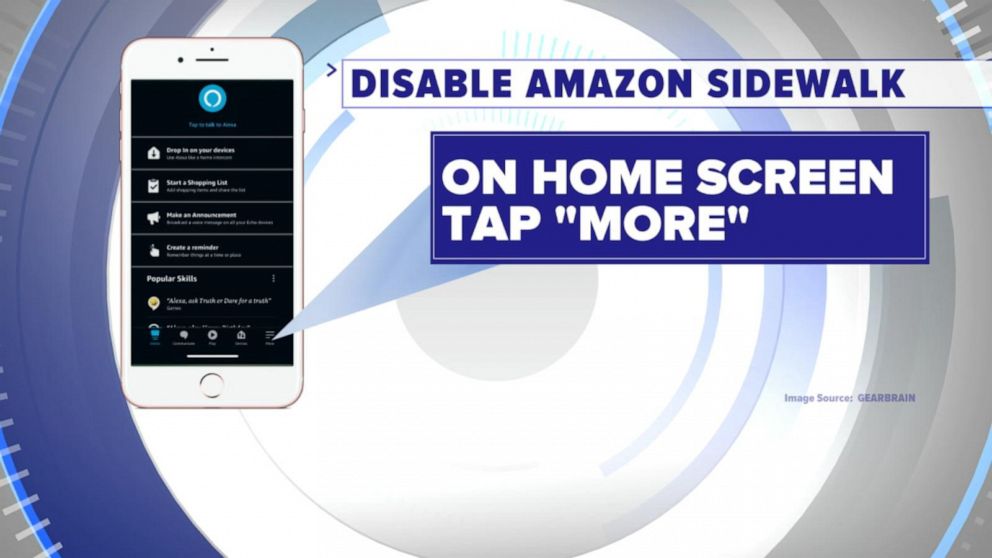
2. Tap Settings > Account Settings > Amazon Sidewalk to find the main toggle for Amazon Sidewalk.

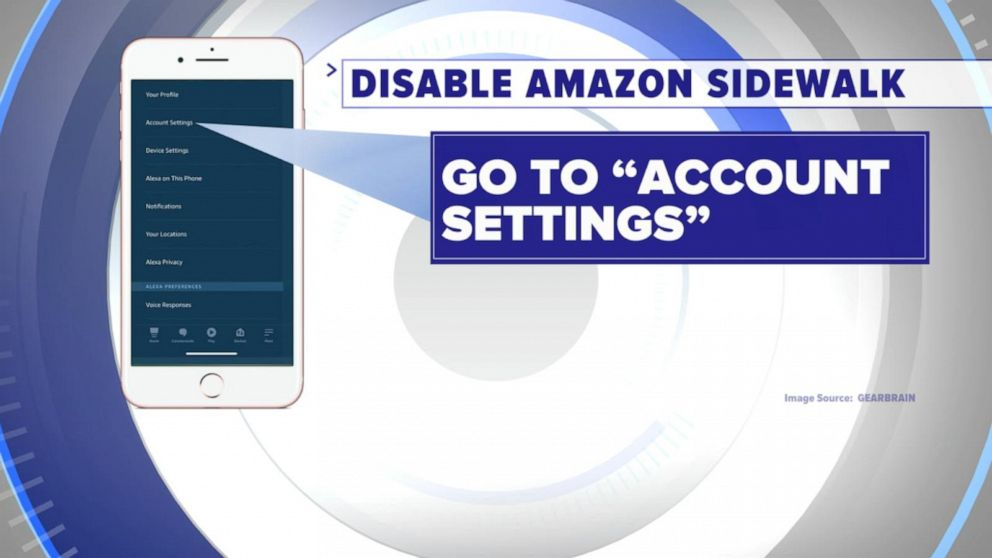
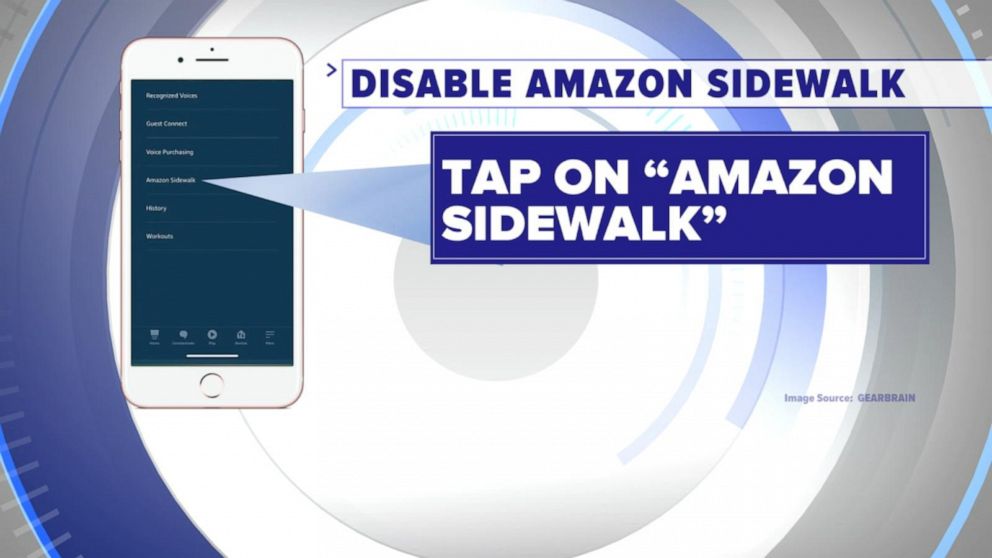
3. If enabled, toggle to disable.
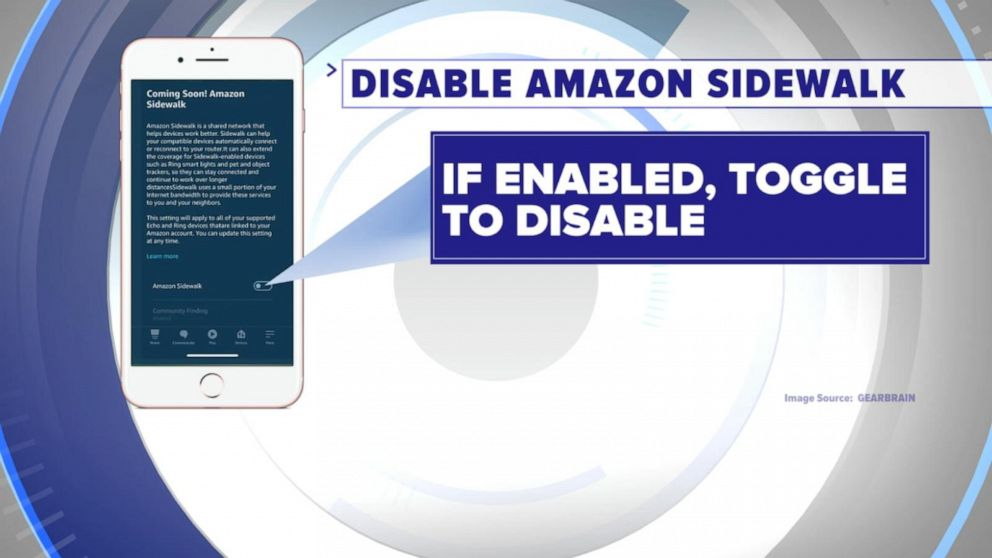
4. Tap Community Finding to find the second toggle for location sharing.