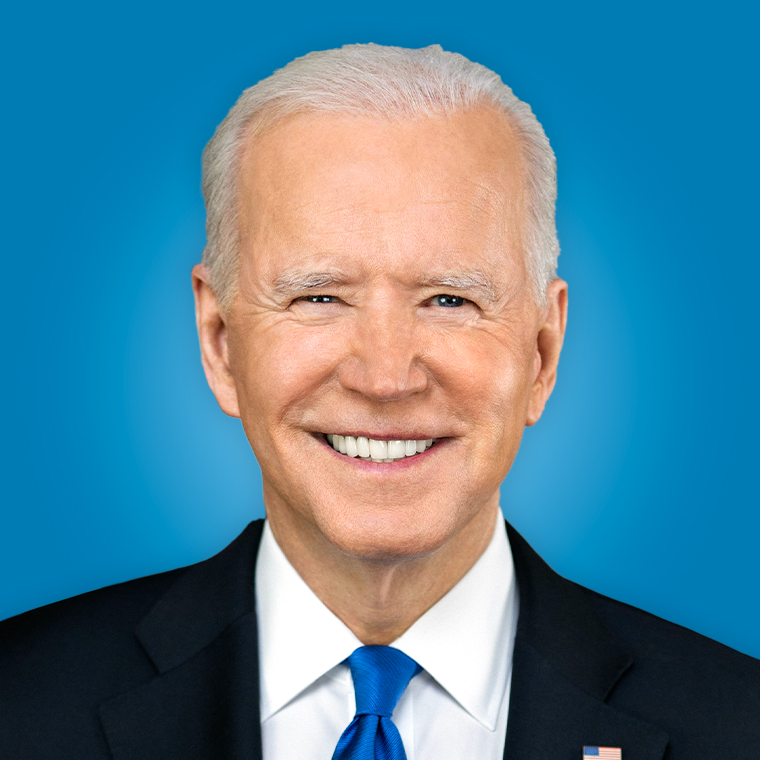Here Comes Windows Vista -- Like It or Not
Jan. 29, 2007 — -- With the kind of fanfare and revelry usually reserved for summer blockbuster movie premieres and rock tours, Microsoft has released the consumer version of its new Windows operating system with an event in Times Square starring Bill Gates himself.
But as the company embarks on the biggest -- and some would say most important -- product launch in their history, people around the world are asking, "Why should I care?"
The major reason is that after Jan. 30, when Vista is launched, Windows-based PCs will increasingly come equipped with the Vista operating system. So when you buy a new computer, you'd better be prepared to learn how to use it.
If you do care and want to jump right in and get Windows Vista running on your PC, you may need to do a little upgrading, especially if you want to run some of the software's more visual extras. The upgrades, however, might cost you.
This time around, Windows has gone through a major redesign, start to finish. Microsoft even beta tested the software with 50 families across the country who lived with the program for two years and reported back to Microsoft on what they liked and didn't like. You can read about the Vista families and the Living With Vista program by clicking here.
The end result, the company hopes, is a user-friendly experience that's both familiar and different, that capitalizes on technological improvements made since the last Windows operating system was released, and that keeps up with advancements well into the future.
A new version of Windows means a new look and this time, your computer's going to get a face-lift unlike any its had before. Vista has a visually pleasing, almost 3-D aesthetic.
Toolbars and windows virtually pop off the page, but also appear slightly transparent so you can see what resides underneath. Open documents, browsers and applications appear as thumbnails, so you don't have to maximize files to see what you're clicking on.