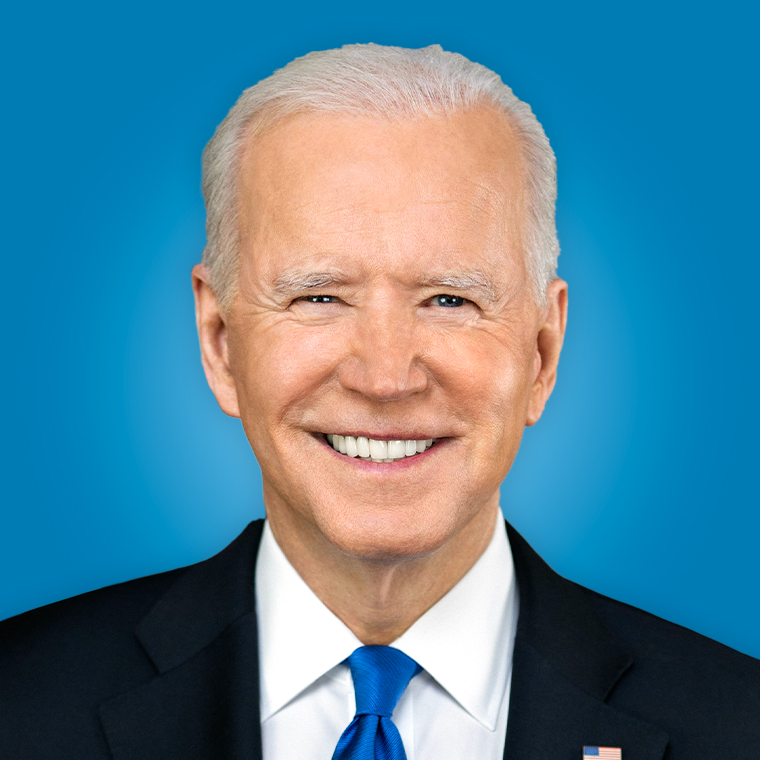Google Launches Android Market
— -- It's all about the apps. Concurrent with the launch of the T-Mobile G1 Android-based mobile phone today, Google is launching Android Market. Conceptually, the one-two combination of the Android operating system and Android Market takes aim at Apple's iPhone operating system coupled with its App Store.
(Because of a ill-timed software change, Android Market launched with only about 13 applications available, down from an expected 50 or 60.)
But the concept of applications for mobile devices is not new. Palm built its loyal following early on thanks in part to the large selection of applications available for its handheld platform. Today apps still play a major role in winning customer loyalty. BlackBerry, Symbian, and Windows Mobile all offer apps for their respected mobile operating systems.
Apple, Android Market Do Apps Differently
Several points separate Android--and Apple's App Store--from the previous attempts at mobile applications. By having a central repository for applications, consumers can more easily locate apps they seek. And with 3G mobile broadband and operating systems that actively support over-the-air installations, consumers can add apps anytime, from anywhere. In contrast, Palm, for example, rarely allowed apps to be installed directly; instead, users had to sync their device with a desktop.
Will Android Market be Safe?
Android Market goes further than Apple's App Store, though. Where Apple serves as an intermediary for its App Store, and all apps must be approved by Apple before they can be posted to the store, Android Market will be a completely open model. (Here is a look at 15 Android apps.)
"It's called Market, not a store, so developers can reach consumers directly, with no middleman," says Android co-founder and Google group manager for mobile platforms Rich Miner. "Developers have to fill out a form and apply, and that will vet that it's a person [posting the app]. Developers have to understand the terms of service.
No permission is needed from a carrier or from Google to sell [or offer] an application."
All applications offered on Market will be free through the end of the year. Google has not discussed details about profit sharing with those who eventually sell apps. Neither will Google reveal any future costs of apps.
How Market Works
Market lives as an icon on an Android phone. On the T-Mobile G1, go to the Market shopping bag icon to enter the Android Market Beta (it was in beta during the G1's pre-launch period and will launch Wednesday as a beta).
Thumbnails for featured apps line the top of the Market. But to dig into its offerings, you can either search by name, or can find content by subject--Applications or Games. Those are then subdivided further by category: Applications are broken down by communication, entertainment, finance, lifestyle, multimedia, news and weather, productivity, reference, shopping, social, tools, and travel; while Games are divvied into arcade, brain and puzzle, cards and casino, and casual subsets.
See an app you want? Simply hit install, and the app will start downloading in the background. As with the iPhone, when the download is complete, the app shows as installed and is available via an icon. All applications you've downloaded will show up in the My Downloads tab. If you want to later remove or repair an installed app simply return to My Downloads. This "digital locker" of Market applications is where you go to uninstall apps or reinstall them as needed.
Keeping Things Safe with Android
When you download an app, Android provides detailed information on what services that app will be tapping into. While this information may not be clear to you and me--how will you know if innovative app X really does need to access your contacts, for example--Google's Miner notes that this is one way that consumers can stay informed and vigilant for any malevolent applications.
"In Android, if an app were to try and do something other than what it says, it will be obvious. We feel good about the strength of the security of our platform," Miner says. "We have a stronger security model than you have on a typical PC or smartphone. It's harder for an app to be malicious in the first case.
"There are a lot of things an app that's uploaded can't do. It can only read and write it's own file system. There are APIs to access other parts of the system, too. But the Web browser runs in its own little world, for example. If a [malicious] app comes in through the browser--unlike a PC where an app can see whatever you have on your PC--that's not the case inside of Android."
Community Policing
As with Mozilla Firefox add-ons, Miner expects the community and technical experts to self-filter and police apps, too. As on YouTube, the Market has a rating and user review system.
"Apps that seem to be suspicious don't get downloaded by lots of people. And, we will pull apps if people report they're harmful," Miner says. Google's terms of service include a kill switch, such that they can even remove an app from an Android phone if a developer violates the terms of service.
"It's more difficult for a hacker to get into a Linux-based open source system. It's set up in a way that the app will tell you what the app will be do," Miner adds. "I'm not saying there won't be malware, but we think the benefits of an open system, and the longtail [potential] of having lots of different applications, are worth the introduction of some risk. And that risk is mitigated by the community and the security mechanisms of the open platform."
Multitasking Apps
Another key difference with Android is how the operating system allows for multitasking. That means you can download multiple apps or music tracks at once, for example, or have instant messenger running in the background while you surf the Web.
Take that last example. With the Apple iPhone 3G, if you navigate away from the AOL Instant Messenger application, you're no longer logged into the service; you need to come back to the AIM application and log back in--which means you're not available all the time. With the Android Instant Messenger application, you can navigate away from AIM--and still stay online. You'll even see a notification pop up if you get an instant message when you're not in the app itself.
Once opened, applications don't actually close, explains Miner. "The Android platform has a resource manager, and there's a whole protocol for how apps can be put to sleep by the system [instead of being closed outright]. In the process of that, the Web browser may have gone to sleep, but it will reinstate its context and go back to where it was."
Into Tomorrow
An important point about Market is that, clearly, Google intends for Market apps to extend its mobile operating system's capabilities--and the handset's abilities, too, for that matter. This means mobile phones are less stagnant than they were previously, and can become animated devices that evolve with time.
For example, although the T-Mobile G-1 doesn't support the stereo Bluetooth profile or have a video camera, T-Mobile is quick to point out that these features aren't there "at launch." Nor is there a video player app with the phone. But, an app could certainly come along to use the 3-megapixel camera's sensor to capture video, T-Mobile says; and already, at least one video player app is available on Market, for playing a variety of file types.
T-Mobile says it will offer branded apps for its customers, such as a T-Mobile HotSpot app. Likewise, Google may have similar plans: At launch, Android lacks a dedicated Google Docs icon, but this could be added later through a simple Market download. And some third party can add a notepad and Microsoft Office and Adobe PDF viewing, too--capabilities that currently don't exist in Android (as represented on the T-Mobile G1).