How to Hide Your Location on Facebook Messenger
New Chrome extension lets your friends stalk you on a map.
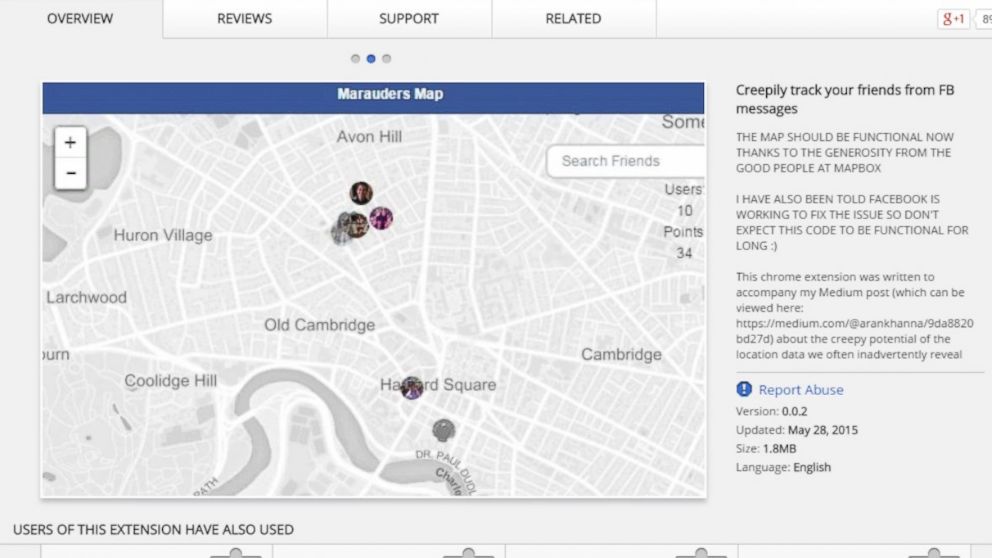
— -- Every step you take, every move you make, your friends may be watching you, thanks to a new Chrome extension that can track a user's location based on Facebook Messenger.
Aran Khanna, a computer science and mathematics student at Harvard, created Marauders Map, an extension that can be downloaded for Google's Chrome browser and used to plot the movements of a person's friends on a map.
"The first thing I noticed when I started to write my code was that the latitude and longitude coordinates of the message locations have more than 5 decimal places of precision, making it possible to pinpoint the sender’s location to less than a meter," Khanna wrote in a Medium post explaining why he opted to take on the project.
Some glitches have been reported in the extension, making it not work for everyone who uses it. Perhaps the most alarming scenario is how Khanna said he was able to use it to ascertain friends' daily routines.
"I decided to write this extension, because we are constantly being told how we are losing privacy with the increasing digitization of our lives, however the consequences never seem tangible," Khanna wrote. "With this code you can see for yourself the potentially invasive usage of the information you share, and decide for yourself if this is something you should worry about."
A Facebook spokesperson told ABC News that location sharing has been a way for people to "better connect with their friends on Messenger."
"We've been listening to people's feedback and for the last few months have been working hard to improve this experience. We will be rolling out improvements very soon," the spokesperson said. "In the meantime, people can still choose to turn off location sharing at any time by tapping the blue arrow in the message composer."
Another option: Check the privacy settings on your smartphone or tablet. For iOS users, this can be done by going to settings, privacy, location services. From here, scroll down to Messenger and toggle the location setting off if desired.
Android users can perform the same check-up by choosing applications for the settings tab. From there they can check app permissions for Messenger.



