How to Turn Off Those Annoying Read Receipts
How you can stealthily read messages without the sender knowing.
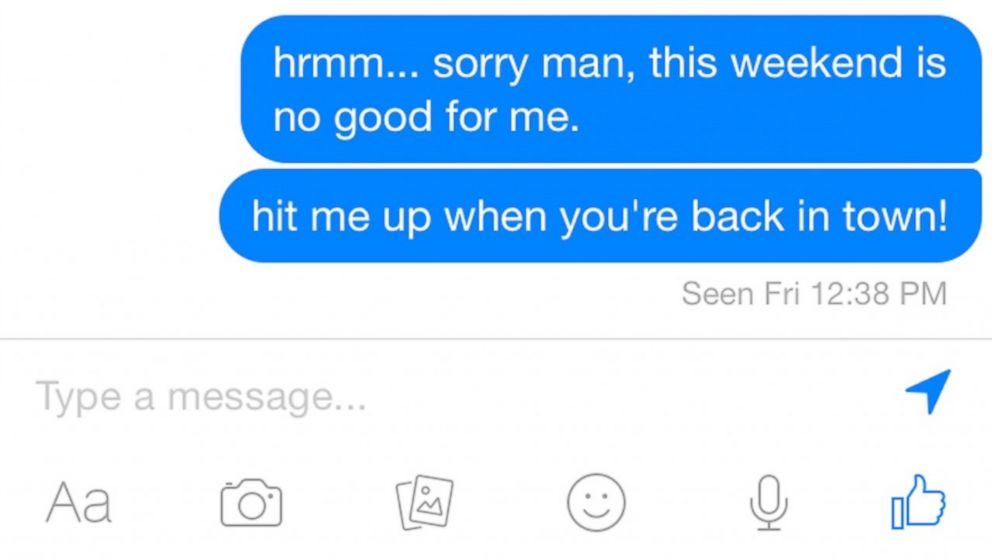
— -- It's a modern day conundrum: You have a new Facebook message or text but don't want to open it because then the sender will get a receipt letting them know you've seen it.
While the receipts may be helpful in certain cases, they can be a nuisance in others -- especially around the holidays.
No longer can you get away with the "I'm sorry I didn't see this until it was too late" excuse.
Not every service provides a way to turn off the receipts, but there are some third party workarounds.
To disable read receipts on your desktop, the third-party Facebook Unseen and Chat Undetected extensions allow users the ability to stealthily read Facebook messages from the Chrome browser.
Facebook Unseen's Chrome page says it acts by blocking "a single line of code to disable read receipts from Facebook."
It's also worth nothing that Facebook's terms of service state:
"You will not do anything that could disable, overburden, or impair the proper working or appearance of Facebook, such as a denial of service attack or interference with page rendering or other Facebook functionality," so use at your own risk.
There's also the Unseenly app within Facebook. It's important to note that none of these workarounds are supported on Messenger.
Snapchat
Want more control of your Snapchat? There's a third party workaround.
Jailbroken users on iOS can download the GhostPrefs tweak, Life Hacker points out, allowing them to the ability to go into their settings and choose to turn off typing, screenshot and replay alerts.
Again, it's worth keeping in mind Snapchat's terms of service:
After private photos were dumped online last month, a spokesperson told ABC News that "Snapchatters were victimized by their use of third-party apps to send and receive Snaps, a practice that we expressly prohibit in our Terms of Use precisely because they compromise our users' security."
"We vigilantly monitor the App Store and Google Play for illegal third-party apps and have succeeded in getting dozens of these removed," the spokesperson said.
iMessage
Apple has an easy solution for users who don't want to send read receipts on their iMessages.
By default, the feature isn't on, however if you'd like to check the settings on your iPhone, go to settings and messages. From there, you can toggle "Send Read Receipts" on or off.



