Do the #ScreenTime Challenge: Here's how

Today, American adults spend the equivalent of 49 days a year on their phone and tablets.
For six months, Diane Sawyer and her team traveled across the country talking to families, teachers, doctors, and even tech insiders to pursue questions, answers and solutions.
From coast to coast, a question: people love the wonders of technology but have they become too consumed with the little screens in their pockets?
The ABC News team searches for practical solutions for families in a two-hour special “ScreenTime: Diane Sawyer Reporting" airing Friday, May 3 (8:00-10:00 p.m. ET) on ABC.
We’re challenging you to check and reflect on your own screen time habits with the #ScreenTime Challenge. Follow the instructions below to share your thoughts with us.
How to participate in the #ScreenTime Challenge:
1. Discover and screenshot your screen time. If you need help finding where to see your screen time on your device, review the below ‘how to’ guide.
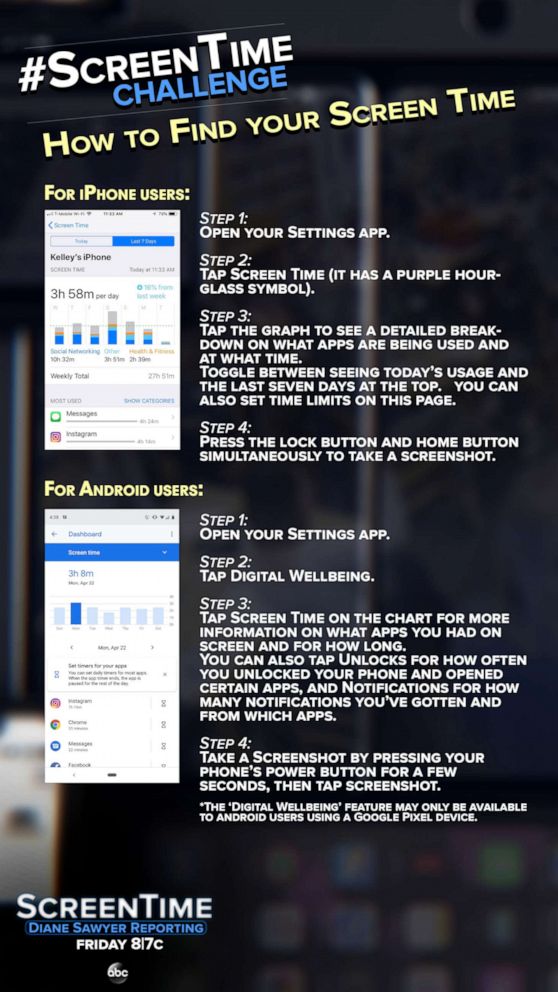
Please note: the 'Digital Wellbeing' feature may only be available to Android users using a Google Pixel device.
2. What's your reaction to your screen time habits? Is the time you’re spending on your smartphone more or less than what you thought? Are you surprised at which apps you’re using the most? Be sure to let us know!
3. Think about what you might do for an hour away from your screen.
4. Share your screenshot along with your reaction and an idea how you could alternatively be spending your time on social media by tagging @abc2020 on Twitter and using #ScreenTime.
5. Don't forget to tag a friend to challenge them to participate in the #ScreenTime Challenge!


