Xbox One Review: Gaming and Entertainment Successfully Rolled Into One Console
We put Microsoft's newest game console to the test.
Nov. 20, 2013— -- Sony got a head start on Microsoft in the video game rush, releasing its Playstation 4 last Friday. But this Friday, the new era of the gaming console war heats up as Microsoft's Xbox One hits store shelves for $499.99.
The two systems are surely the fiercest of competitors, but while the PS4 has kept its focus mostly on the games, the Xbox One is looking beyond the controller, acting as an all-in-one media center.
You can use the new Xbox to watch TV, browse the Internet and make phone calls over Skype. But has Microsoft made the killer gaming and entertainment system for your living room?
The Kinect and the User Experience
Many of the Xbox One's new features are tied to the Kinect, Microsoft's multifunctional add-on included with the system. Like the Playstation 4 camera, the Kinect camera can also recognize people on sight and log in to their accounts. It's a small convenience that goes a long way. As soon as you walk by the system, it will log you in.
The Kinect is also capable of speech recognition. If you're controller averse, you can navigate through many of the Xbox's menus by voice alone. Shout out the proper commands, and it can turn the Xbox on and start up many of the Xbox's apps. It works most of the time, though it does make the occasional mistake and take time to react.
RELATED: Our Playstation 4 Review
Like the original Kinect for the Xbox 360, the Kinect is capable of recognizing various types of hand movements and gestures, though some are more successful than others. The two-handed motion to bring users back to the home screen works regularly, but the one-handed gesture to confirm which app to open on the home screen is spotty. Many times, it ended up choosing a different app than intended.
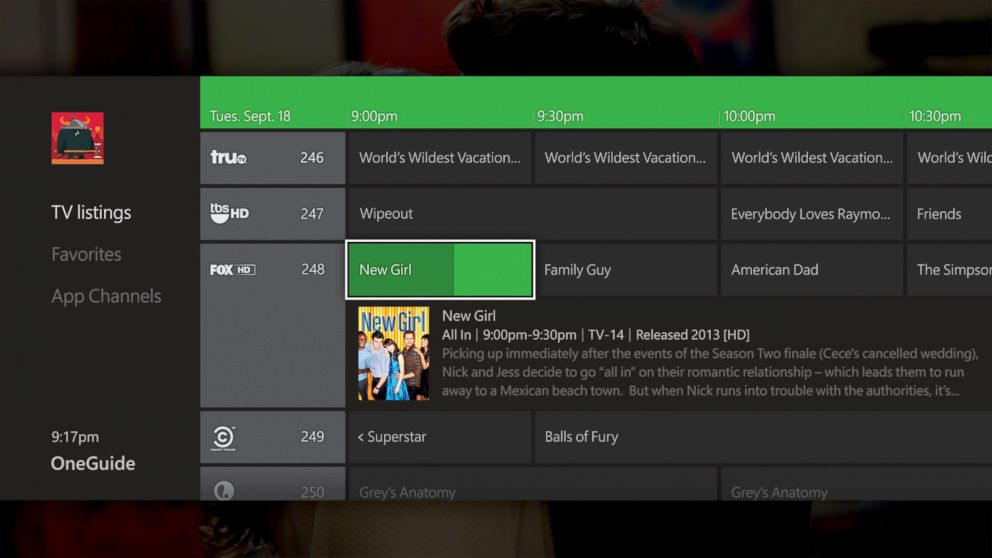
Ultimately, the Kinect is a powerful tool at the Xbox's disposal. Developers are likely to find ways to take advantage of the Kinect's abilities to make interesting games and apps. Microsoft's Fitness app uses the Kinect to track muscle activity and heart rate during exercise. In terms of the Xbox interface, though, it is often more convenient to use the controller to navigate between menus or the SmartGlass app for Android, Windows Phone and iOS devices to input text.
The new additions are functional, but not fully baked
The Xbox One wants to be the only one in your living room. It doesn't want you to have to change inputs every time you want to play a game or watch a movie. To that end, Microsoft allows you to feed your cable box through the Xbox One's HDMI input and watch TV using the console.
Setting it up is quick, with the Xbox asking for the ZIP code, cable provider and TV model. The Xbox directly communicates with your TV and cable box, so you can channel surf either by using the controller or Kinect's voice commands. Shout out, "Xbox, watch ABC!" and the Kinect will automatically switch over to ABC. It's a fun trick, but most of the time it is faster to grab the controller and navigate through the guide.
Rather than replace your current cable provider's interface, Microsoft layered its own interface on top of the cable provider's menus. That means every time you change the channel, you'll see your cable box's menus. It's distracting and not a very clean experience.
And there are other integration issues too. Currently, the Xbox One is not capable of DVR services on its own. That means you can't set something to record. An Xbox spokeswoman said, "You will be able to access and use your cable or satellite set-top box DVR service" but you cannot record or set your DVR. As a work around, you can use your TV and cable box remote and access the menus while the cable is being rerouted through the Xbox. Still, going back to that point above, it's an ugly experience. If you rely heavily on DVR, you may be better off keeping your cable box separate from your Xbox.
Where the Xbox does a better job of being your entertainment system is with its third-party apps. Netflix, Hulu Plus, Amazon, YouTube, HBO Go and others are all available right through the main interface, which resembles Windows 8. You can also access Xbox Live Music and Videos to rent or buy albums and movies.
Xbox One Still Plays Games
Despite Xbox's shortcomings in other departments, it still remains a good system for playing video games. The controller doesn't stray too far away from the Xbox 360's controller design, though the directional pad's improved design results in both more responsive and accurate inputs.
Like the PS4, the Xbox One requires you to install games on its hard drive in order to play them. But also similar to the PS4, it will allow you to play games as they're being installed. Titles such as "Forza Motorsport 5," a racing game published by Microsoft Studios, were ready to play at 15 percent downloaded.
Like other next generation consoles, the Xbox One's graphics are top notch. "Forza Motorsport 5" looks great from the cars to the tracks and landscapes. Even games like "Zoo Tycoon," which let you build a zoo, shine with real-life looking animals and scenery. While nitpickers will be able to tease about a difference in graphics between the PS4 and the Xbox One, Microsoft's console will still have plenty of visually stunning games in the months ahead.
And if you are wondering about how third-party game selection between the two systems stack up there is a lot of overlap with games such as "Madden NFL 25" and "Need for Speed Rivals." Of course, both have their own exclusive titles. The PS4 has "Killzone Shadow Fall" and "Knack," while Xbox has "Ryse: Son of Rome" and "Dead Rising 3."
Bottom Line
Like it or not, the Xbox One is a multipurpose machine. But though the new additions to Xbox are functional, they don't always feel ready to use. In its attempt to take over the living room, the Xbox One may have spread itself too thin, at least for now. Microsoft promises a host of improvements for cable integration and voice recognition.
While true gamers may prefer the $399.99 PlayStation 4 this holiday season (perhaps for the price alone), don't expect video gamers to scoff when they see an Xbox One sitting under the tree. The system provides a ton of gaming prowess with stunning graphics and more video and streaming options than you'll know what to do with. It might not be perfect right now, but the new Xbox, like the Xbox 360 introduced seven years ago, is certainly the one to carry Microsoft into the future of the living room.
ABC News' Joanna Stern contributed to this review.




